Ways to improve your Search Engine ranking (SEO)
Search Engine Optimisation (SEO) is the process of making changes to your website in order to improve your online visibility in a search engine’s organic results, otherwise known as unpaid or natural results. The factors which affect your website’s search engine rank have changed over the years, due to Google’s (and other Search Engines) continual updates to their algorithms; therefore, continually reviewing your SEO activities is crucial to ensure you appear prominently on the search engine results page (SERP).
Did you know that 75% of people don’t scroll past the first page of search results and 70%-80% of people skip straight past paid ads completely and to the organic results? Therefore, even if you are using pay-per-click (PPC) ads; which generally appear at the top and bottom of the results page and marked ‘Ad’ next to the URL, the majority of online users will ignore your ad and skip straight to the organic results, where you may not appear if your website is not optimised effectively.
How can I find out where my website is ranking?
If you want to see where your website is ranking on a search engine, we don’t recommend you perform a search of your business yourself as it is likely that you will not get an accurate representation of where your website ranks for a number of reasons:
- You are likely to regularly visit your website from the device you are using and therefore the search engine will recognise this and display your website as one of the top results based on your cookies and browser history.
- You may be carrying out the search from your office location and the search engine will show businesses closest to you based on relevance.
- If using Google search for example, you may be logged into Google using an account associated with your website or your Google My Business listing and therefore your website might show artificially high in the results.
To check your website’s SERP ranking correctly, there are a number of free or paid tools you can use. Our recommendation is Serpfox, they offer a free account for up to 10 keywords or paid plans from $10 a month. Other quick online tools which don’t require an account or subscription include Moz Rank and SERPChecker, but there are a variety of others available which also provide keyword idea tools and the ability to check your site’s ranking against your competitors.
What factors affect my search ranking?
There are a number of factors which will affect your website’s organic search ranking, some of which aren’t new and have been best practice for years, but others are becoming increasingly more important as Google continues to update their algorithms almost every day.
Keywords
A search engine recognises search terms as ‘keywords’ and will look for these keywords on your website to see if it is relevant for that search. The use of keywords for SEO has changed slightly over the years as it’s no longer feasible to throw a bunch of keywords onto your website in the copy or H1 tags. The basic rule is to choose one unique keyword per page to tell the search engine what that page is about. You can use free online keyword tools such as Google’s Keyword Planner, WordStream or Wordtracker to find keyword ideas and their search volumes. Most tools will also show the PPC competition and cost-per-click (CPC), if you decide to use the keywords for paid search ads too. To benefit from full SEO, the keyword you have chosen for that page should be included in the meta data and on the website page itself (in the first H1 tag and at least once (possibly more) on the page text, ideally in the first paragraph). You can also include it in the page URL and alt tags. All of these placements will help tell search engines what your pages content is really about.
Meta Data
Meta tags are bits of text that describe a web page’s content; however, they don’t appear on the web pages themselves, only in the page’s HTML code. A search engine reads the meta data to find the topic of the web page and check for the relevance of your web page against a particular search term. Each page of your website should have a unique meta title and meta description. This will tell the search engines the name of your page and what it is about. To effectively write meta data for your website, your meta title and descriptions for each page will have one main keyword in it that is relevant to that page. The meta data is also the title and description which will display on a search engine’s results. For example, I have searched “SEO tools” in Google and one of the top organic results was this page link for Moz (see image below). You can see that the keyword “SEO tools” is in the meta title; therefore, Google has recognised that this is a relevant web page for my search term.
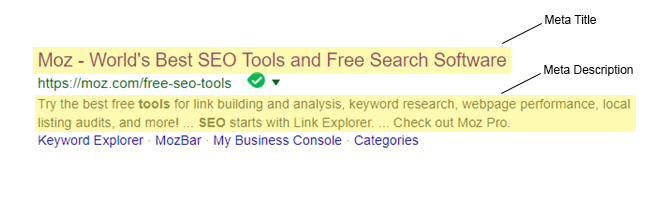
In order for your meta tags to display correctly, your title should be no longer than 50-60 characters and your description no more than 150-160 characters in order for Google to display your page listing without getting truncated.
Page URL
Search engines will also check your web page URL for relevance to the search term, therefore in addition to your meta tags you can include your chosen keyword for that page in the website’s or page’s URL to help improve your ranking.
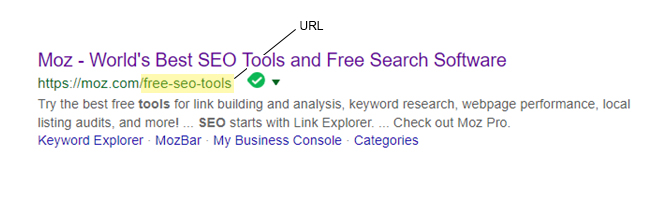
Content
Updating your website regularly with new content will help to improve search engine results too. Content can be anything in the form of copy, blogs, video, resources, graphics, infographics and more. Video is also increasingly relevant and in demand by users; therefore, having embedded video on your website is a bonus for your SERP rank. Using keywords in your website’s copy such as blogs and case studies will also help to improve search results and you can also label your images and other media using alt tags, which work similarly to meta tags and give the search engine further information about your website’s content.
Mobile-Friendliness
Over 50% of web traffic in the world is now on mobile and mobile users are increasing dramatically year-on-year; therefore, it is vitally important for websites to be mobile-friendly. Google can recognise how well your website performs on a smaller device and will rank your website accordingly. It will check your website for its responsiveness, accessibility, loading speeds and user-experience on mobile. You can check if your website is mobile-friendly by using Google’s Mobile-Friendly Test.
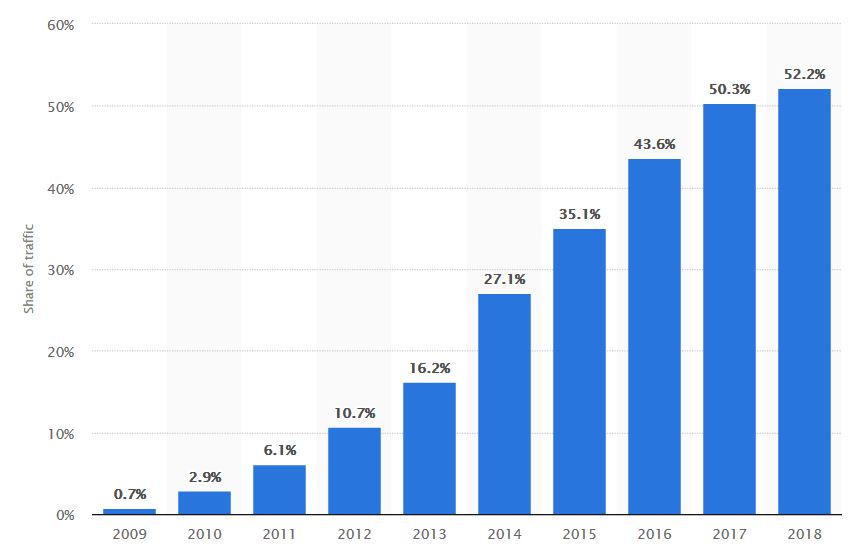
Image source: https://www.statista.com/statistics/241462/global-mobile-phone-website-traffic-share/
User-experience
In addition to mobile-friendliness, you should still ensure that your website performs well on desktops and tablets too. If your website has a lot of java-script, high-resolution images, video and links, these factors can affect a website’s page load speed; which will have a negative impact on your search rank. You can check how your website performs in this area using free online tool, GTmetrix; which gives you a score for your website’s page speed and will also provide you with smaller scaled images or ‘smushed’ images to replace those on your website, without compromising quality.
You should also check your website for broken-links in case you have changed any of your website’s page names or URLs historically. Old links from your website may still show up on search results or may be linked from other website and need re-directing, otherwise your website will show a 404 error page, which also negatively impacts user-experience. To check your website for any broken links, you can use the ‘Crawl Errors’ report under Google Search Console’s webmaster tools.
Another thing to consider which can impact your ranking is your website security. In 2014, Google confirmed that websites with an SSL certificate would get an added advantage in the search engine results and last year sites with a non-HTTPS status would be flagged with the warning message “Not secure” in the URL bar of the browser to show that it was unsafe. If your website is http:// instead of https://, you should consider purchasing an SSL certificate from your web hosting company. An SSL certificate will help to minimise the chances of cybercrime and hacking that is often targeted through security loopholes in web browsers. You should also check that you are using the most up-to-date version of your CMS or PHP. If you are using WordPress for example, in 2018 official guidance was released that you should run PHP 7 or higher, which not only provides improvements in handling errors and script problems but improves your website’s security and makes your website harder to hack.
Google My Business
Finally, if you haven’t set up your own Google My Business account, it is possible that Google has created one for you. This is the business and address listing that shows for your business. For example, when searching “Winchester restaurant” in Google search, I am given several listings of restaurants and a map. If you utilise this tool to its potential, it can have positive effects on your SERP ranking. You can edit your listing to include images, a description, opening hours, contact information, a link to your website, directions and reviews. A listing with positive Google reviews (all things being equal) is more likely to rank higher in Google’s search engine results than a listing with poor reviews or no reviews at all. You can set up a Google My Business listing or request ownership of one that exists for you by creating an account here.
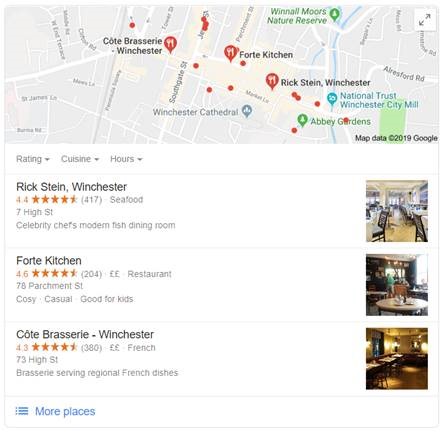
How TLC Business can help
TLC Business can undertake a variety of SEO-related activities for SMEs including a review of your website, creating an SEO strategy, setting up Google Analytics and Search Console, keyword research and analytics, meta-data creation, on-page and off-page optimisation and more. You can find out more about our SEO services (make this the link) on our website, or get in touch by emailing info@tlc-business.co.uk or calling 01962 600 147.
